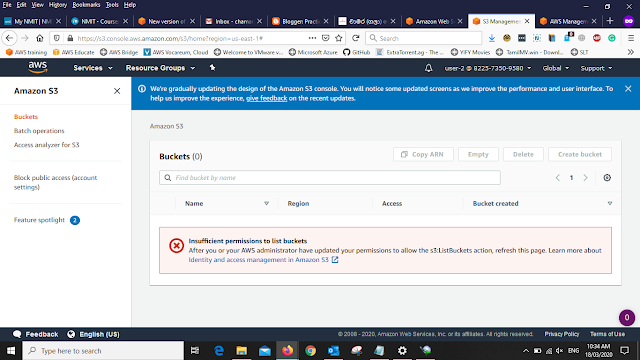AWS Security Best Practice for Static WEB
When you are selecting the AWS you should know what are the best security practices are available and what will suits you. Today I'm going to talk about how to select the security with best practice for Static WEB
What is this Static web ?? Why we should use it?
Static WEB provides HTML, Image, Video, JavaScript(JS), and other files for your web. These Static webs are more suitable for simply marketing or for a personal web. The best part of this static web is Low Cost and Very high Reliability, Minimum Administrations needed and capable to handle enterprise-level traffic without additional work.
This is the scenario that I'm going to discuss about the static WEB
Best Practices
- When you create a bucket name you won’t be able to change it aging so think and give a proper name to your bucket
- Create a separate S3 bucket for logs management.*
Provide only the necessary permission to the S3 bucket content for public access.**
- Do not include any sensitive data for the Bucket name (account number etc..) bucket the name will be appearing in the URL that shows the object in the bucket
- When you selecting a Region selects the minimize latency, cost, and regulatory requirements.
- When creating
a bucket adds user accounts (only the web developers) and user permissions read
and write permission to the developers using IAMsuch as
- Using Amazon S3 Block Public Access
- Enable object lock for the bucket when you enable this object will be protected in the bucket
- Use the Cloud Front web distribution for more secure access (HTTPS) ***
- Use Certificate Manager, AWS Certificate Manager (ACM) ****
- Creating the Cloud Front distributions *****
- Create a A record using the Route53 (R53)
* By using cloud front and a separate S3 bucket we can maintain access logs for the web site. In this way, it's easy to manage and monitor the site accessibility by the users. Unusual and suspicious accesses can be mitigated by this method.
**Since the content will be accessed by the public, its necessary to provide public access to the content. Since the web is a static website only read-only permission can be provided only for the relevant web content
*** Why Cloud Front Amazon S3 users SSL and wildcard certificate that can not be used in custom
domains. That is why we cannot access the stick web site hosted on the HTTPS. Using
Cloud front we can access the HTTPS, using cloud Front, in front of the S3 static
web site.
**** When you
are using ACM to select a Public type certificate. The important thing is when
creating a certificate ACM required to create in US
east 1 region use by cloud Front
***** When we are creating cloud
front distributions settings
In the Default cache behaviors settings
select
View Protocol Policy -: Redirect HTTP to HTTPS
Allowed HTTP Methods: GET HEAD OPTION
The logical view of Statci WEB